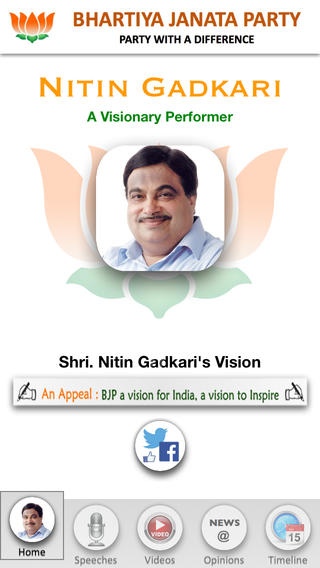Nitin Gadkari 1.0.0
Continue to app
Free Version
Publisher Description
Official App of Mr. Nitin Gadkari: Indian politician and former President of the Bharatiya Janta Party (BJP). Born in 1957, Nitin Gadkari s foray into politics began as a karyakarta of the party. He worked his way up to become the Nagpur Bharatiya Janata Yuva Morcha President in 1981. In 1989, Gadkari first got elected to the Maharashtra Legislative Council and then got re-elected to the same for three successive terms. From Youth Leader to Minister to Leader of Opposition to BJP President - Maharashtra to BJP President - India, Mr. Nitin Gadkari has proven himself, time and again, to be an intelligent and visionary leader. A successful entrepreneur, Mr. Gadkari tops the list of progressive leaders who have profound concerns for socio-economic development and environmental protection. His personality is a perfect mix of entrepreneurship and social leadership. This has helped him in creating organisations with social outlook and professional approach. He has successfully utilized urban resources for creating employment opportunities in rural areas. His sincere and deep interest in tapping the conventional and non-conventional energy sources, to their optimum, is visible through the various projects he has launched, through his Purti Group of companies, in the region.
Requires iOS 6.0 or later. Compatible with iPhone, iPad, and iPod touch.
About Nitin Gadkari
Nitin Gadkari is a free app for iOS published in the Reference Tools list of apps, part of Education.
The company that develops Nitin Gadkari is Gulvel Technologies Private Limited. The latest version released by its developer is 1.0.0.
To install Nitin Gadkari on your iOS device, just click the green Continue To App button above to start the installation process. The app is listed on our website since 2014-03-14 and was downloaded 4 times. We have already checked if the download link is safe, however for your own protection we recommend that you scan the downloaded app with your antivirus. Your antivirus may detect the Nitin Gadkari as malware if the download link is broken.
How to install Nitin Gadkari on your iOS device:
- Click on the Continue To App button on our website. This will redirect you to the App Store.
- Once the Nitin Gadkari is shown in the iTunes listing of your iOS device, you can start its download and installation. Tap on the GET button to the right of the app to start downloading it.
- If you are not logged-in the iOS appstore app, you'll be prompted for your your Apple ID and/or password.
- After Nitin Gadkari is downloaded, you'll see an INSTALL button to the right. Tap on it to start the actual installation of the iOS app.
- Once installation is finished you can tap on the OPEN button to start it. Its icon will also be added to your device home screen.